Widgets¤
Regular widgets¤
Regular widgets are present in contents, communities and alike. They are in the template > components attribute and can be tricky to get to.
To help you with that the sdk expose a set of helpers to easly recuperate and modify widgets.
You can find them in lumapps.api.helpers.widgets.
The two interresting helpers are find_widget and find_all_widgets.
For instance, if you want all widgets of type video present in content you can process as follow:
from lumapps.api.base_client import BaseClient
from lumapps.api.helpers.widgets import find_all_widgets
client = BaseClient(token="<your_token>")
# Get the content containing the widgets
content = client.get_call("content/get", uid="fake_id")
# Find all widgets having the property widgetType="video"
video_widgets = find_all_widgets(content, widgetType="video")
You can also use that to modify some widgets. For instance let say we want to modify a widget that we know has an uuid of 454673774, we would do as follow
from lumapps.api.base_client import BaseClient
from lumapps.api.helpers.widgets import find_all_widgets
client = BaseClient(token="<your_token>")
# Get the content containing the widgets
content = client.get_call("content/get", uid="fake_id")
# Find the widget that has the uuid 454673774
widget = find_widget(content, uuid="454673774")
widget["popertie"] = "new value"
client.get_call("content/save", body=content)
Global widgets¤
Global Widgets have one configuration that can be shared with many contents.
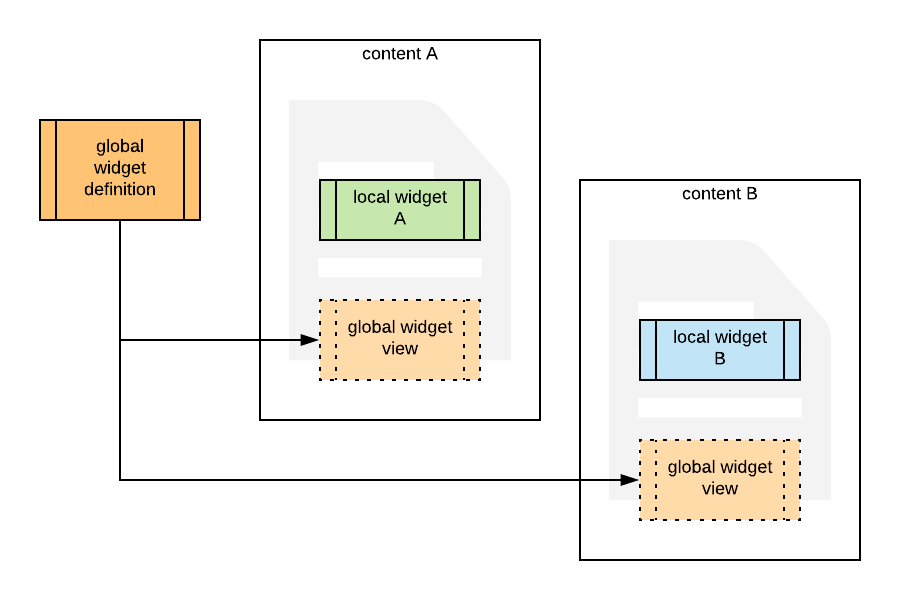
Global widgets have a dedicated api : ̀widget. with this api you can list, get and update global widgets.
Global widget list¤
Api widget/list, provide instance id
response = api.get_call("widget/list", instance=INSTANCE_ID)
# example
[
{
"id": "6448894901878784",
"uid": "6448894901878784",
"instance": "5519565001981952",
"customer": "4664706704080896",
"widgetType": "html",
"uuid": "7ea7407f-149e-489f-b00f-86f49512f555",
"title": {
"en": "Global Widget"
},
"properties": {
"style": {
"footer": {},
"header": {}
},
"content": {
"en": "<p>global html widget content</p>"
},
"popin": {
"en": ""
},
"stylesMigrated": true,
"global": {
"isNew": true,
"title": {
"en": "Global html widget"
}
}
},
"isMainWidget": false,
"enabled": false,
"isOverride": false,
"isGlobal": true,
"required": false,
"status": "LIVE"
}
]
Global widget get¤
Api widget/get, provide widget uid
response = api.get_call('widget/get', uid="6448894901878784")
# example
{
"id": "6448894901878784",
"uid": "6448894901878784",
"instance": "5519565001981952",
"customer": "4664706704080896",
"widgetType": "html",
"uuid": "7ea7407f-149e-489f-b00f-86f49512f555",
"title": {
"en": "Global Widget"
},
"properties": {
"style": {
"footer": {},
"header": {}
},
"content": {
"en": "<p>global html widget content</p>"
},
"popin": {
"en": ""
},
"stylesMigrated": true,
"global": {
"isNew": true,
"title": {
"en": "Global html widget"
}
}
},
"isMainWidget": false,
"enabled": false,
"isOverride": false,
"isGlobal": true,
"required": false,
"status": "LIVE"
}
global widget save¤
Api widget/save, provide the widget object in the body
# First get the object
widget = api.get_call('widget/get', uid="6448894901878784")
# update some properties
widget['properties']['content']['en'] = "<p>updated content</p>"
# save
saved_widget = api.get_call('widget/save', body=widget)